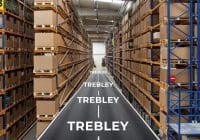If you’re managing products—whether it’s five items or five thousand—understanding what an SKU is in inventory management is essential. An SKU (Stock Keeping Unit) is a unique code that helps businesses track inventory at the most detailed level. It lets you organize your stock, prevent mix-ups, and make faster, data-backed decisions. In this guide, we’ll break down exactly what an SKU is, how it works, and how to manage SKUs effectively as your inventory grows.
What is SKU in Inventory Management?
SKU stands for Stock Keeping Unit. It’s a unique code your business assigns to each product variation you sell. Whether you’re managing hundreds of products or just a few, SKUs help you track what’s in stock, what’s selling, and when to reorder.
Think of an SKU as a digital ID for your inventory. It separates a red size-large shirt from the same shirt in blue or medium. Without SKUs, even basic stock tracking can quickly become a mess.
Why Are SKUs So Important?
Using SKUs simplifies how you manage inventory, especially as your product range grows. Here’s what SKUs help you do:
- Track inventory in real-time – Every SKU is tied to a product. When a sale happens or a delivery arrives, you update that exact item—not a generic category.
- Avoid mix-ups – Similar products can easily be confused without unique IDs. SKUs keep things specific.
- Analyze sales accurately – With SKUs, you can see what sells and what doesn’t, broken down by size, color, or any variant.
- Streamline reordering – Use SKU-level data to reorder before you run out. No guesswork needed.
- Improve warehouse picking speed – Clear SKU labels reduce picking errors and returns.
If you’re working with a warehouse, a 3PL, or selling across multiple channels, SKUs make your operation smoother and smarter.
What is an SKU Example?
Here’s a basic example:
You sell a medium-sized red hoodie. The SKU could look like:
HD-RED-M
Let’s break that down:
- HD – Hoodie
- RED – Color
- M – Size
You can add more layers if needed, such as warehouse code, season, or style. Example:
HD-RED-M-WHS1-F23
(Hoodie, red, medium, Warehouse 1, Fall 2023)
The goal is to keep it short, logical, and easy for your team to understand.
What is the SKU Number for Inventory?
The SKU number is a custom code you create for each product variation. It usually includes letters and numbers that describe key attributes like:
- Product type
- Color or material
- Size or weight
- Location, season, or vendor
Unlike a UPC, which is a universal barcode issued by manufacturers, an SKU is used internally by your business. You define the format, rules, and logic.
For example, if you sell electronics, your SKU for a 64GB black tablet might be:
TAB-BLK-64G-V2
This SKU tells your team everything they need to know—without needing to open a box or scan a barcode.
What Are the 4 Types of SKU?
You won’t find formal “types” of SKUs in textbooks, but in practice, most inventory teams work with these four categories:
1. Standard SKU
This represents one specific product—no variations. For example, a single notebook with no size or color options.
2. Variant SKU
These are for product variations like color, size, or version. Each variation gets its own SKU. A red t-shirt in medium and the same in large would have two separate SKUs.
3. Bundle SKU
Used when combining multiple products into a set. For example, a “Starter Kit” with a razor, blade, and cream might have one bundle SKU linked to multiple standard SKUs.
4. Service SKU
SKUs don’t always refer to physical products. You can use them to track warranties, custom engraving, gift wrapping, or other billable services.
Using all four types lets you organize not just what you sell, but how you sell it—whether individually, in bundles, or as add-ons.
How is SKU Calculated?
SKUs aren’t “calculated” with a formula. You create them using a structure that fits your business. For example:
Format:
[Category]-[Color]-[Size] → SHIRT-BLU-M
Tip: Avoid confusing letters and symbols. Don’t start with “0,” don’t use slashes or percentage signs, and keep things readable (e.g., use XL not extra_large).
However, you can calculate reorder points per SKU to avoid stockouts:
Reorder Point Formula:
Reorder Point = (Average Daily Sales × Lead Time) + Safety Stock
- If you sell 10 units/day
- It takes 5 days for restocking
- You keep 20 units as buffer
Then:
Reorder Point = (10 × 5) + 20 = 70 units
You’d reorder when that SKU drops below 70 units.
This is how businesses automate purchase orders for each SKU—keeping inventory lean, but never empty.
SKU Management Process (Step-by-Step)
Managing SKUs well means avoiding inventory chaos. Here’s how to do it:
1. Create a Naming Convention
Pick a standard format. Short, clear, and descriptive.
Bad SKU: AB%90-dsk-RZL
Good SKU: CHAIR-GRN-L
(Category + Color + Size)
Make sure the format works for your entire product catalog.
2. Assign Unique SKUs to Every Variation
Each size, color, material, or version of a product gets its own SKU. If you have a red and a black version, that’s two SKUs. Don’t reuse codes.
3. Use Inventory Software (Not Spreadsheets)
Manual tracking fails fast. Software helps you:
- Update stock levels instantly
- Scan SKUs via barcode or QR
- Get low-stock alerts
- Pull reports by SKU
This saves hours of guesswork and reduces human error.
4. Track Performance per SKU
Find your bestsellers and underperformers. This helps you:
- Restock fast movers
- Discontinue dead stock
- Bundle smartly
- Optimize storage space
SKU data gives you clarity. No more hunches or over-ordering.
5. Group SKUs by Similar Traits
If you sell shoes in 5 colors, show them together online. This improves the customer experience and helps you forecast which variants sell best.
6. Clean Up Regularly
Delete or archive inactive SKUs. Merge duplicates. Fix errors.
Clean data = faster decisions.
Note: You don’t have to manage SKUs on your own. Services like Trebley’s inventory management and pick-and-pack support give you real-time control over stock without the operational headache. Their warehousing team ensures that each SKU is tracked, handled, and restocked properly.
Common SKU Mistakes (and How to Avoid Them)
Here’s what often goes wrong (and how to fix it):
| Mistake | Why It’s a Problem | Fix |
| Reusing SKUs | Creates confusion across channels or warehouses | Every product/variant must have its own code |
| Long or vague codes | Hard to read, causes delays and pick errors | Keep SKUs short and descriptive (8–12 characters) |
| Not setting reorder points | Leads to stockouts or excess stock | Use historical data to calculate reorder triggers |
| Manual-only tracking | Slows down operations, prone to errors | Use inventory or WMS software |
| Too many low-performing SKUs | Ties up capital and shelf space | Run SKU-level analysis and cut poor performers |
Extra Tips On SKU Management Process
- Set reorder points per SKU based on demand – Don’t use blanket rules; adjust for real sales velocity.
- Avoid duplicate SKUs across systems – Keep SKUs consistent across warehouses, platforms, and partners.
- Use SKU velocity – Track how fast each SKU sells to forecast better.
- Keep your SKU count lean – A bloated catalog slows down decision-making. Cut slow movers.
- Include SKUs in labels and docs – Add them to pick lists, packing slips, and shipping rules to reduce warehouse errors.
Final Word
A well-structured SKU system is the backbone of organized inventory. Whether you manage your own warehouse or partner with a third-party logistics provider, having clear, unique SKUs makes everything faster—tracking, reordering, picking, packing, and scaling.
Don’t overcomplicate it. Choose a format, stay consistent, track performance by SKU, and use the right tools to grow. Managing inventory without SKUs is guesswork. Managing with SKUs? That’s just smart.
If you’re launching a new product or scaling fast, getting SKU management right is non-negotiable. Need help beyond software? Trebley offers full-service warehousing, inventory control, and 3PL logistics across Canada and the U.S.—with flexible terms and no long contracts. Get in touch to see how Trebley can support your operations.
FAQs
How many SKUs should I have?
You need one SKU per variation. If you sell one shirt in 4 sizes and 3 colors, that’s 12 SKUs.
Can I create my own SKUs?
Yes. Businesses create their own SKUs to match how they organize inventory. There’s no global database—you define the rules.
Are SKUs and barcodes the same?
No. A barcode (like a UPC) is used at checkout. An SKU is used internally to organize and track inventory.
What’s the best software for SKU management?
Look for inventory systems or WMS solutions that let you scan, track, set reorder points, and generate SKU-level reports.
If you’re looking for hands-on support, Trebley offers inventory management as part of its warehousing services—so you can stay in control without managing it all yourself.
Should I delete discontinued SKUs?
You can archive them for records, but they shouldn’t be active. Keeping your live SKUs clean improves performance.
What’s a good SKU length?
Aim for 8–12 characters. Long codes slow down warehouse staff and increase errors.